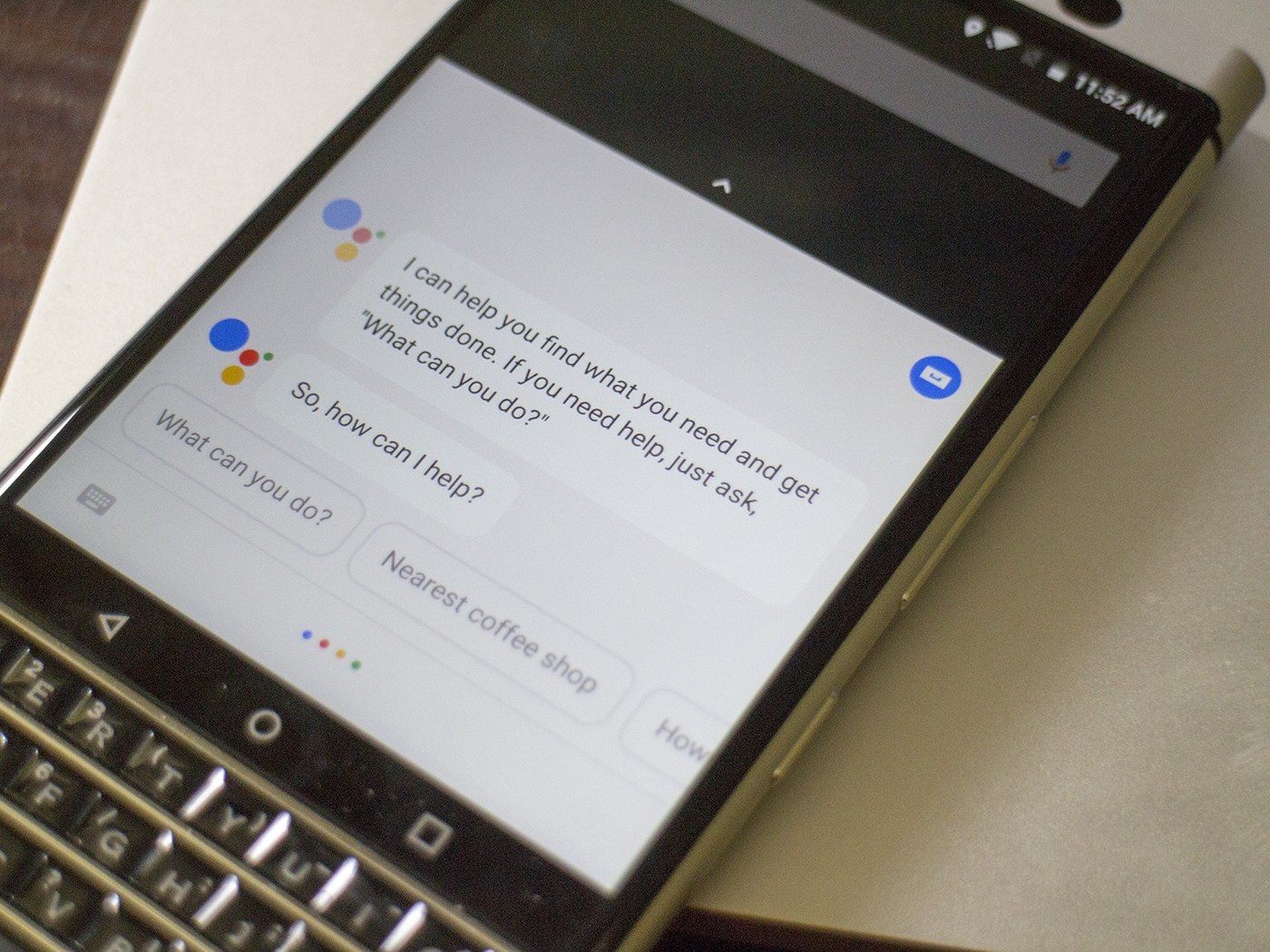Do you want to use voice commands on your Android or iOS smartphone but don’t know how to activate voice search?
You could take advantage of the voice commands offered by Google and integrated into the app developed by the company both for Android. In most cases, they are already integrated.
Many voice commands can be performed simply by speaking, saying, “OK Google.”
How to activate voice search or OK GOOGLE
The ingenious Google voice commands are one of the main strengths of using a mobile. With your voice, you can activate from the lights in the room, to play your favorite music in your favorite music applications. But for this you must have the Ok Google function activated.
Minimum requirements
Google’s voice commands can be activated for the vast majority of modern devices. There are only a few requirements to be met:
- In the case of Android devices, the operating version must be Android 4.4 or higher.
- The official Google app (version 3.5 or higher) must be installed on the device (Android or iOS).
- Voice commands must be active in the settings of the Google account used.
Activate voice search on Android
To get started, go to your Android Settings and look for the Google section.
- Go to Search, Assistant and Voice.
- In Voice, enter Voice Match, where you can teach the assistant your voice to activate ‘Ok, Google’.
- Once you accept the terms, you will proceed to say 4 times ‘Ok, Google’.
- Try to say it naturally, so you will better recognize the voice every time you want to activate it.
Once finished, everything is ready. On the previous screen (within Voice), you can change settings such as languages that you can understand (for example, you can add English), or enable “Ok Google” to work through a Bluetooth headset.
You may like also: Couchtuner rocks
Note: You can say “Ok Google” from any screen as long as it is activated (that is, the mobile is not locked). If the screen is locked (and you use some blocking method), you can also choose the option for the mobile to recognize your voice: to do this, activate the Unlock box with Voice Match.
Activate voice search on iOS
On the iPhone, the process to activate Ok, Google is very similar.
- Open the Google application.
- Enter Settings (in the upper left).
- Tap Voice Search.
- This is where you can change options such as the language used or directly activate voice searches when you say “Ok Google”.
- Click on Done.
Now that you have ‘Ok, Google’ activated, you can start testing all kinds of voice commands, from directions to a restaurant, to search for photographs or to check your agenda.