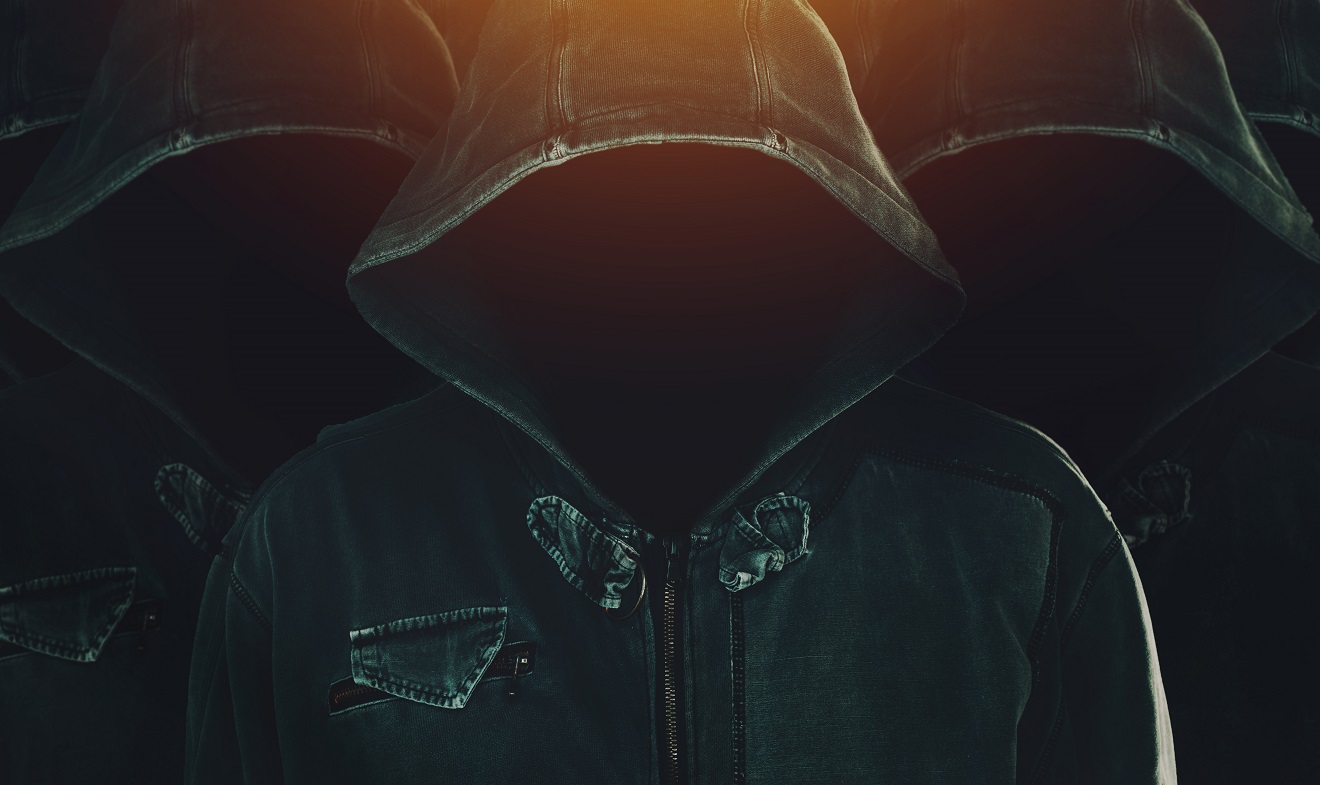Whatsapp is certainly the most popular and used instant messaging app in the world. Thanks to the end-to-end conversation encryption system, nobody can read or intercept conversations (not even Whatsapp itself ). In this way, privacy will be guaranteed and the interlocutors will be the only ones to know the content of the chat. Over the years, the developers of Whatsapp have included several features, which have helped it to spread and be appreciated by users. First of all, the elimination of the annual subscription of one euro, required for its use. If you do not know how to do it, through this guide we will explain in detail how does WhatsApp group call work.
How does WhatsApp group call work?
Then, among the various updates, how to forget what led to the introduction of the double blue ticks, as a warning to read a message; or those relating to? stories? composed of a sequence of photos or short videos with a limited viewing duration of 24 hours. In recent times, an update has introduced, for all users, the possibility of making group calls and video calls with our contacts.
First, open the Whatsapp application from your smartphone. If you have not installed the latest version of the app, the functionality that allows you to make group calls may not be present or may not work properly. For this reason, it is always recommended to update Whatsapp to the latest version. To do this, go to the official website at the following link https://www.whatsapp.com/: by clicking on? Download? you can access a page that allows you to download according to the operating system on your smartphone.
Alternatively, you can update the app at the following link if you own a smartphone with an Android operating system https://play.google.com/store/apps/details?id=com.whatsapp, or from this other link if you have a device with iOS operating system https://apps.apple.com/us/app/whatsapp-messenger/id310633997. Wait for the app update to complete and, when finished, open Whatsapp.
The call
If it is the first start, Whatsapp will ask you to create a new account linked to your phone number or to restore the app from a previous backup. In the latter case, you will have to enter the e-mail address and follow the instructions to restore the data. At this point on your display, you will find the list of conversations sorted by the names of the contacts or their telephone number.
To start a group call, all you have to do is start a normal voice call by clicking on the “Call” button with the handset icon. Once the call has started, you can add more contacts to the conversation by simply clicking on the? Add a participant? Button. (found at the top right). Whatsapp allows you to add up to a maximum of four participants to group calls.
The security
Group calls, like all the conversations that take place on Whatsapp, are protected by the sophisticated end-to-end conversation encryption system. This system does not allow anyone (including Whatsapp) to read or, in our case, to intercept conversations between users. In practice, only the writer or only those who speak on the phone are aware of the content of the conversation.
Another very important aspect concerns the consumption of data traffic: regardless of the type of connection (mobile data network or Wi-Fi), group calls can be made without causing signal reductions or loss of fluidity in conversations. This also happens when only one of the participants is faced with a poor signal. The system that allows you to make group calls,
Use this function under Wi-Fi coverage, to avoid unpleasant surprises in the consumption of data traffic.