Android works wonderfully, but there is a small flaw in this operating system that many users simply do not support: the number of useless applications that come pre-installed on the mobile and that we do not know how to eliminate. In many places, you will have read that to eliminate these factory apps it is necessary to be a root user, a half-true truth and that there is a way to disable them and free up space on your device without being root. Do you want to know what it is? Here, we explain how to remove pre-installed applications on Android without being root.
How do I delete factory installed apps android?
Those who are root users have the possibility to eliminate many of the applications that come pre-installed on the mobile, it is also possible to free up space by disabling applications without the need to be root. But what is the difference between deleting and disable? By disabling an app we have the possibility that it stops running on our mobile phone storing data and occupying space, although it will not be removed from the internal memory of the mobile phone and it will not occupy resources when running allowing us to optimize the space of the device.
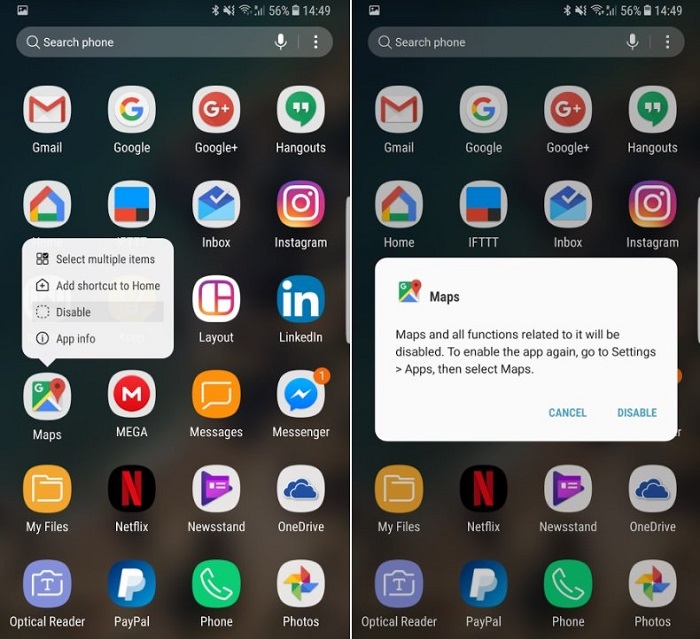
The apps we select will have a copy in the system in case we ever want to enable them again. To start removing pre-installed applications, you must go to the settings option (the nut).
To continue to go down to the device and there choose the “Applications” option where you will have access to all the apps installed on your device.
As you will see in this list of installed applications there are many that you have downloaded yourself, such as Facebook, Twitter or Instagram, but other apps are installed by default on the mobile. For example, Google Play Books, Play Music or Youtube. Many of these applications are not used by us and are taking up space, so it is best to disable them.
You should know that you cannot disable any app essential for the operation of the device. In this case, I have chosen Youtube because I do not use it, but you can choose any of those that you identify as pre-installed and that are not useful to you.
Enter the pre-installed application and press the “Disable” button to stop consuming space and resources on your device.
The system will tell you that by disabling this application others could be affected and if you agree to continue with the process, you must accept. Then it will ask you if you want to replace the app with the factory version, you must also accept.
It’s that simple and fast! Following these steps, you will have already managed to remove pre-installed applications on Android without being a root user, and although they are not completely out of the memory of the mobile phone by disabling them, you will gain a good portion of space to fill it with whatever you want.
And if in the future you want to activate the app again, you must simply repeat the process by pressing the enable option.
You may like also to read https://scarletcloud.co.uk/



